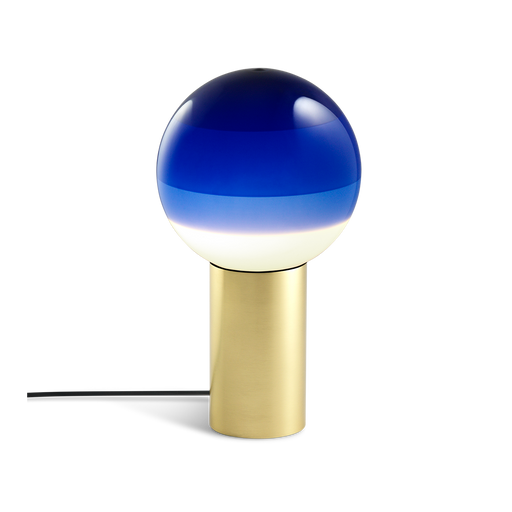Try our products at home
Have you ever wondered if that favorite product will fit in your space? With our Augmented Reality tool, you can place sofas , lamps , chairs , tables , and armchairs in your own home .
Try it first, buy later
AR, or Augmented Reality, is a technology that allows you to place 3D objects in a space in real time. At Midimal, we are pioneers nationwide in using this technology to allow you to place furniture and home decor directly in your space, using your phone before making a purchase.
You don't need to download any apps . All you need is an Android phone or an iPhone or iPad with iOS 12 or later and the Safari browser, and you're ready to start furnishing your home!
How to use AR
To use the feature, just follow these simple steps:
1. Find the AR icon
Find a product with the AR icon. We're working to expand the range of products compatible with this feature. You can find a full list of compatible products further down this page.


2. Tap the icon and select "AR"
When you tap the icon on the product page, you'll see a 3D view of the product from all angles. Select "AR" to open the camera and access the AR view.
3. Scan the room
Point the camera at the area where you want to place the product. Move your phone according to the on-screen instructions to scan the room.


4. Place the product
Place the product wherever you want. You can move it around on your phone to see how it will look in different places in your home.
5. Purchase
We have listed all AR compatible products below: